 How do I add a Plug In?
How do I add a Plug In?
- Go to your Plug In Dashboard
- Click on Add New
- In Search bar on right side, type in the plug in name or the function you are looking for. (I used the Slideshow for example)
- Click Install Now
- Click Activate
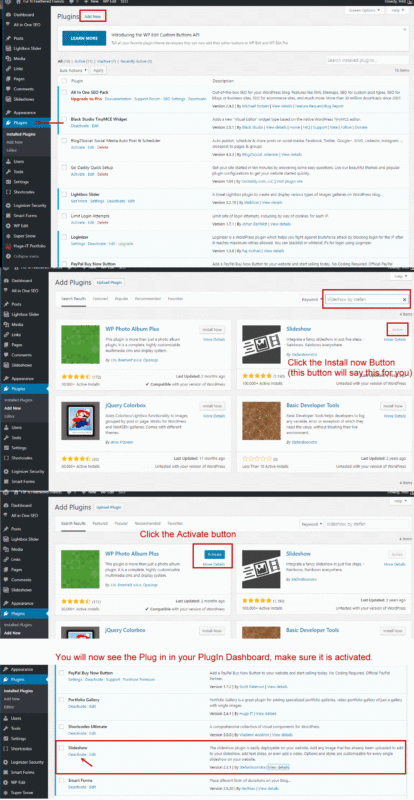
- And Done!
